layoutSubview调用问题 含证明及特殊情况
本文共 3444 字,大约阅读时间需要 11 分钟。
文章目录
调用场景
- addSubview时会触发
- view的frame值发生改变会触发
- 滚动scrollView会触发
- 旋转屏幕会触发父view上的layoutSubview
- 改变UIView大小也会触发父View上的layoutSubview
代码显示及证明
为了显示清楚,我在自定义的scrollView和view里的layoutSubview函数加入打印
- (void)layoutSubviews { [super layoutSubviews]; NSLog(@"scrollView layoutSubview");} - (void)layoutSubviews { [super layoutSubviews]; NSLog(@"view layoutSubview");} 在主视图里添加了一个自定义的exScrollView和一个自定义的exView,并在exView上添加了changeButton用于改变exView的frame,又在exView上添加了一个myView(继承自UIView)用于查看触发父View的形式。
- (void)viewDidLoad { [super viewDidLoad]; // Do any additional setup after loading the view. _exView = [[TAYView alloc] init]; [self.view addSubview:_exView]; _exView.frame = CGRectMake(80, 200, 200, 100); _exView.backgroundColor = [UIColor blackColor]; _myView = [[UIView alloc] initWithFrame:CGRectMake(0, 0, 20, 20)]; _myView.backgroundColor = [UIColor grayColor]; [_exView addSubview:_myView]; UIButton *changeButton = [UIButton buttonWithType:UIButtonTypeRoundedRect]; [_exView addSubview:changeButton]; changeButton.frame = CGRectMake(10, 40, 100, 100); [changeButton setTitle:@"change" forState:UIControlStateNormal]; [changeButton setTitleColor:[UIColor orangeColor] forState:UIControlStateNormal]; [changeButton addTarget:self action:@selector(press) forControlEvents:UIControlEventTouchUpInside]; _exScrollView = [[TAYScrollView alloc] init]; [self.view addSubview:_exScrollView]; _exScrollView.backgroundColor = [UIColor redColor]; _exScrollView.frame = CGRectMake(100, 100, 100, 50); _exScrollView.contentSize = CGSizeMake(200, 50); } 在button的点击事件里先改变exView的frame
- (void)press { _exView.frame = CGRectMake(200, 200, 50, 50); } 打印情况:
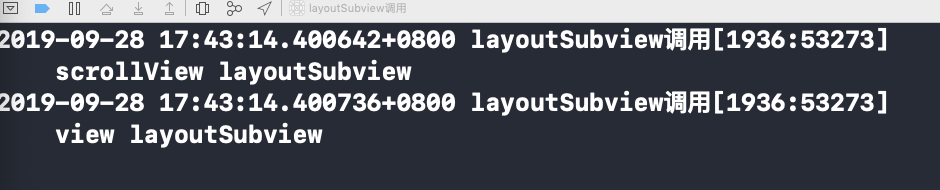 点击button后:
点击button后:  若将含有addSubview的代码注释,即
若将含有addSubview的代码注释,即 _exView = [[TAYView alloc] init];// [self.view addSubview:_exView]; _exView.frame = CGRectMake(80, 200, 200, 100); _exView.backgroundColor = [UIColor blackColor];
_exScrollView = [[TAYScrollView alloc] init];// [self.view addSubview:_exScrollView]; _exScrollView.backgroundColor = [UIColor redColor];
则没有打印出的东西
故得知,先打印出的layoutSubview是由addSubview触发的,点击button后打印的是由改变frame触发的 1,2得证滚动exScrollView
 轻轻一拉就会打印很多 scrollView layoutSubview 故3得证
轻轻一拉就会打印很多 scrollView layoutSubview 故3得证 在button点击事件中加入myView的frame改变,即:
- (void)press { _exView.frame = CGRectMake(200, 200, 50, 50); _myView.frame = CGRectMake(5, 5, 30, 30); } 点击button后打印情况:
 但由上个测试可得,我们在改变exView的值时就已经调用了一次 view的layoutSubview了,是不是改变myView时没有调用呢,我们再次修改代码,只改变myView的frame:
但由上个测试可得,我们在改变exView的值时就已经调用了一次 view的layoutSubview了,是不是改变myView时没有调用呢,我们再次修改代码,只改变myView的frame: - (void)press { // _exView.frame = CGRectMake(200, 200, 50, 50); _myView.frame = CGRectMake(5, 5, 30, 30); } 
旋转屏幕的证明我与特殊情况一起解释。
特殊情况
在测试中实验室的小伙伴发现,设置exScrollView的位置不同,layoutSubview的触发次数不同,如下:
当我们将位置设置为(100,100,100,50)时,layoutSubview只打印一次_exScrollView = [[TAYScrollView alloc] init]; [self.view addSubview:_exScrollView]; _exScrollView.backgroundColor = [UIColor redColor]; _exScrollView.frame = CGRectMake(100, 100, 100, 50); _exScrollView.contentSize = CGSizeMake(200, 50);
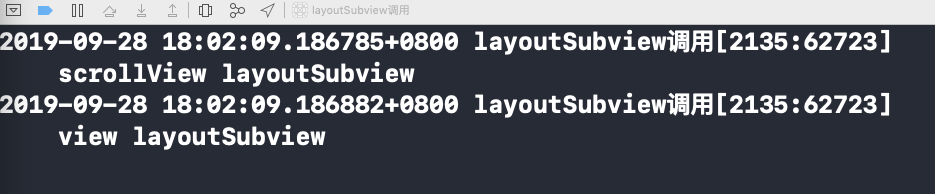

控制大小不变,当我们将位置设置为(10,10,100,50)时,layoutSubview打印两次
_exScrollView = [[TAYScrollView alloc] init]; [self.view addSubview:_exScrollView]; _exScrollView.backgroundColor = [UIColor redColor]; _exScrollView.frame = CGRectMake(10, 10, 100, 50); _exScrollView.contentSize = CGSizeMake(200, 50);

 若注释addSubview,则两种位置都不打印
若注释addSubview,则两种位置都不打印 后重复测试发现临界值为20,高度20以下刚开始执行会触发两次并且旋转可触发,20以上刚开始只会触发一次旋转不可触发,模拟机状态栏高度刚好为20,故我们猜测此情况与状态栏有关。
若有误,敬请斧正。转载地址:http://awkti.baihongyu.com/
你可能感兴趣的文章
转载知乎-前端汇总资源
查看>>
JavaScript substr() 方法
查看>>
JavaScript slice() 方法
查看>>
JavaScript substring() 方法
查看>>
HTML 5 新的表单元素 datalist keygen output
查看>>
(转载)正确理解cookie和session机制原理
查看>>
jQuery ajax - ajax() 方法
查看>>
将有序数组转换为平衡二叉搜索树
查看>>
最长递增子序列
查看>>
从一列数中筛除尽可能少的数,使得从左往右看这些数是从小到大再从大到小...
查看>>
判断一个整数是否是回文数
查看>>
经典shell面试题整理
查看>>
腾讯的一道面试题—不用除法求数字乘积
查看>>
素数算法
查看>>
java多线程环境单例模式实现详解
查看>>
将一个数插入到有序的数列中,插入后的数列仍然有序
查看>>
在有序的数列中查找某数,若该数在此数列中,则输出它所在的位置,否则输出no found
查看>>
万年历
查看>>
作为码农你希望面试官当场指出你错误么?有面试官这样遭到投诉!
查看>>
好多程序员都认为写ppt是很虚的技能,可事实真的是这样么?
查看>>